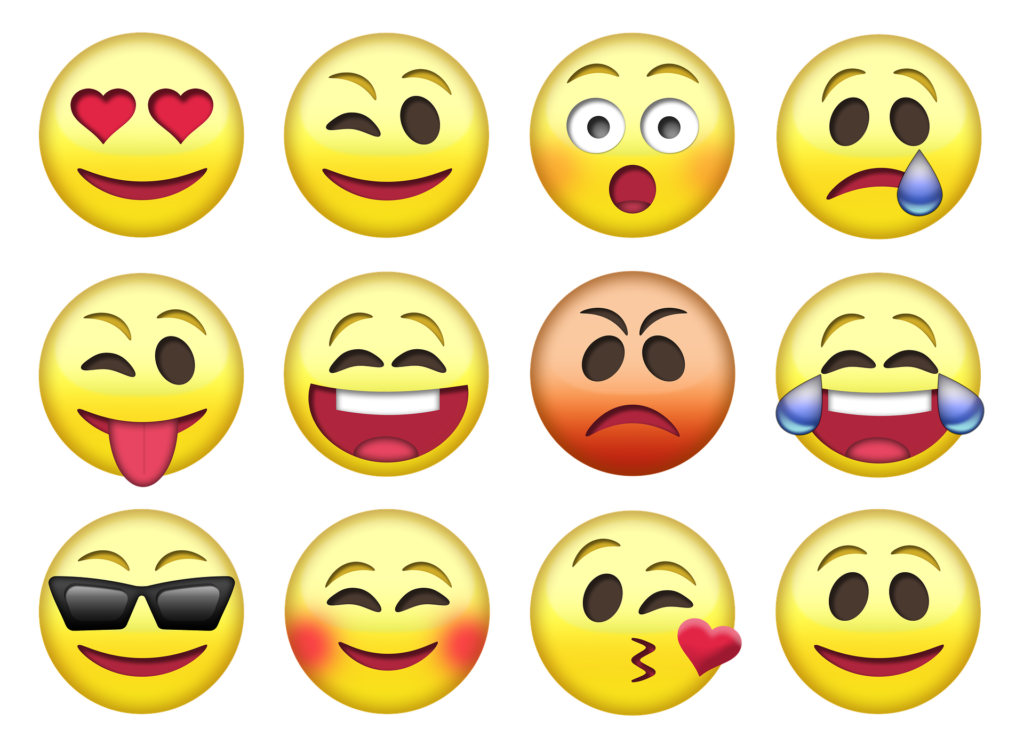How to avoid being a social media bore
Imagine you’re at a party. It’s busy, with lots of different conversations bubbling away in pockets of the room. The hostess is doing a bang-up job of introducing people with little tidbits of information. “This is Bob,” she says. “He works in finance and likes rugby. Bob, this is Sarah, she likes rugby too and […]