
How does Google Ads work? A beginner’s guide
Ranking in organic Google search results is important for any business, but sometimes you need to put some budget behind getting your brand noticed online. Google Ads is the advertising platform to help you do that.
Summary
- Google Ads is the place where you can manage all of your advertising with the search engine giant.
- Google Ads uses an auction model, meaning marketers must bid against other brands to put messages in front of the most relevant audience.
- Pay per click (PPC) pricing model means you’ll only be charged for the traffic you receive.
- Ad Rank is the most important element of your success in Google Ads.
- Summary
- What is Google Ads
- How does Google Ads work?
- How can Google Ads help you advance your business goals?
- How do different types of Google Ads work?
- Types of ads on Google
- How to choose the right ads for your business
- How does the Google Ads auction work?
- What are the steps involved in creating a Google Ads campaign?
- How to get started with Google Ads
- What does managing a campaign involve?
- How will the results be measured?
- Why use Google Ads?
- Summary
- What is Google Ads
- How does Google Ads work?
- How can Google Ads help you advance your business goals?
- How do different types of Google Ads work?
- Types of ads on Google
- How to choose the right ads for your business
- How does the Google Ads auction work?
- What are the steps involved in creating a Google Ads campaign?
- How to get started with Google Ads
- What does managing a campaign involve?
- How will the results be measured?
- Why use Google Ads?
Google Ads is the platform where you can bid to place ads in search engine results pages (SERPs), mobile apps, videos and on non-search websites. The pay per click (PPC) pricing model means you’ll only be charged for clicks on your ad.
Its functionality allows you to target the right users, bid on relevant keywords and get measurable results via Google Analytics. The aim is to secure the top position above the organic results in SERPs.
There are lots of factors that go into whether your ad wins the auction, such as your quality score and maximum bid. All of these can be managed through the platform, but it can be daunting if you’ve never worked with Google Ads before.
What is Google Ads
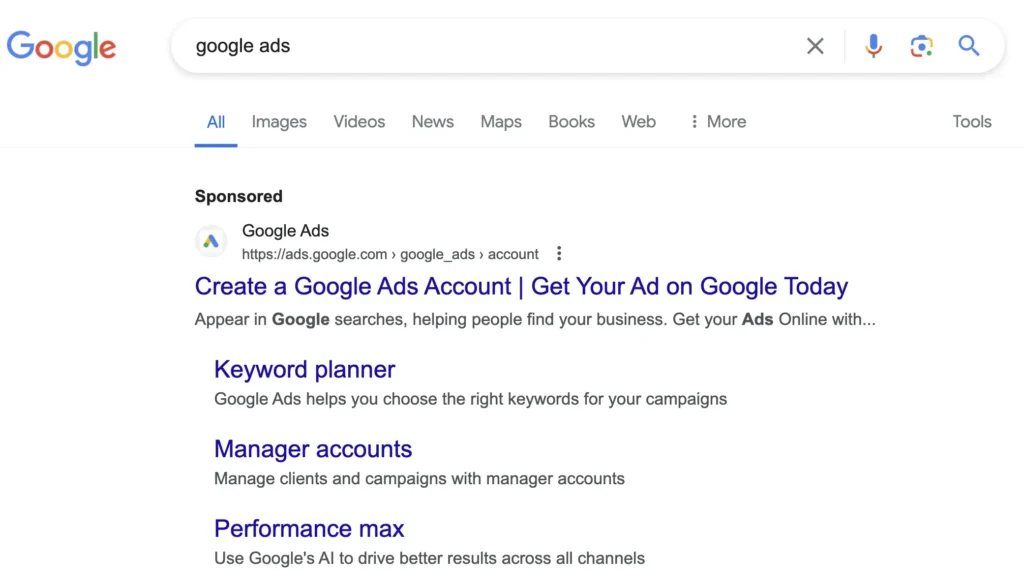
Google Ads is the place where you can manage all of your advertising with the search engine giant. The platform can be accessed via desktop or on the mobile app to track your campaigns, implement changes and optimise your ads for success.
The auction model means marketers must bid against other brands to position messages in front of the most relevant audience. As well as text format search engine ads, other display options, such as video ads, banner ads and YouTube ads, can be controlled through the platform.
Ad Rank is the most important element of your success in Google Ads. It’s used to evaluate your ads to determine if they’re eligible to show, and if so, where this will be on the page. This is all in relation to other advertisers, so it’s not all about how much Google Ads cost.
Factors that affect your Ad Rank include:
- Expected and current click-through rate (CTR)
- Relevant keywords throughout your ad copy
- Quality of the landing page
How does Google Ads work?
Google Ads marketplaces work based on the ads that have been created around the most relevant keywords. Google enters all the ads associated with that keyword into the auction, but only one is permitted per account. Formulas including Quality Score and Ad Rank are used to select the winners. The ads are published and the Google Ads account is charged based on the number of clicks received.
The process for using Google Ads can seem daunting to the uninitiated, but can be broken down into five simple steps:
- Write your ad copy
- Place a bid in an ad auction
- Wait to see if your bid was successful
- Post your Google ad
- Review the results
Of course, the nuances are slightly more complicated, with a number of other considerations to take into account. For example, you need to think about Google Ads cost and how much of your budget you want to dedicate to this area of your paid strategy.
Google Ads uses a pay-per-action pricing model, which means the amount charged is generally calculated via cost-per-click (CPC). After setting your goal action, you’ll pay a certain amount for every time a user completes it. The CPC changes on a regular basis, however, with factors such as how competitive the keyword is and even the time of day, affecting the price.
How can Google Ads help you advance your business goals?
No matter what your business goals are, there will be an ad format that will help you to advance them. A Google Ads campaign can help you to reach potential customers at every stage of the buyer journey, whether they’re conducting research, just learning about your company or ready to make a purchase.
Google search ads and others will contribute to:
- Building brand awareness
- Driving sales
- Increasing traffic to your website
- Providing measurable results
- More targeted advertising
After a user has Googled a product and your ad appears before the first search result, they know it’s relevant to their query. What’s more, you do too, with the resultant traffic to your website being much more likely to convert than a less targeted approach.
How do different types of Google Ads work?
While search ads may get most of the glory, there’s a wide selection of other options to choose from too. Like most things in digital marketing, once you start to look more deeply into Google Ads you discover there are many different ways to make it work for you.
Choosing the right ad for your needs means taking your product, market and budget into account. But before you can make a decision, it’s important to understand the distinctions between the types of ad on offer.
Types of ads on Google
There are a seemingly infinite number of Google ad formats to choose from, but some of them overlap. For example, a display ad can also be a text ad, which can seem confusing. It’s a good idea not to get too bogged down on the combinations to begin with and think more broadly.
The omnipresent nature of Google across the web also means you’re not limited to search ads on the platform. YouTube, Google Shopping, Gmail inboxes and even Play Store ads are all included in the suite, as well as some third-party options, making it easier than ever to create a marketing strategy that spreads your message far and wide.
Search ads
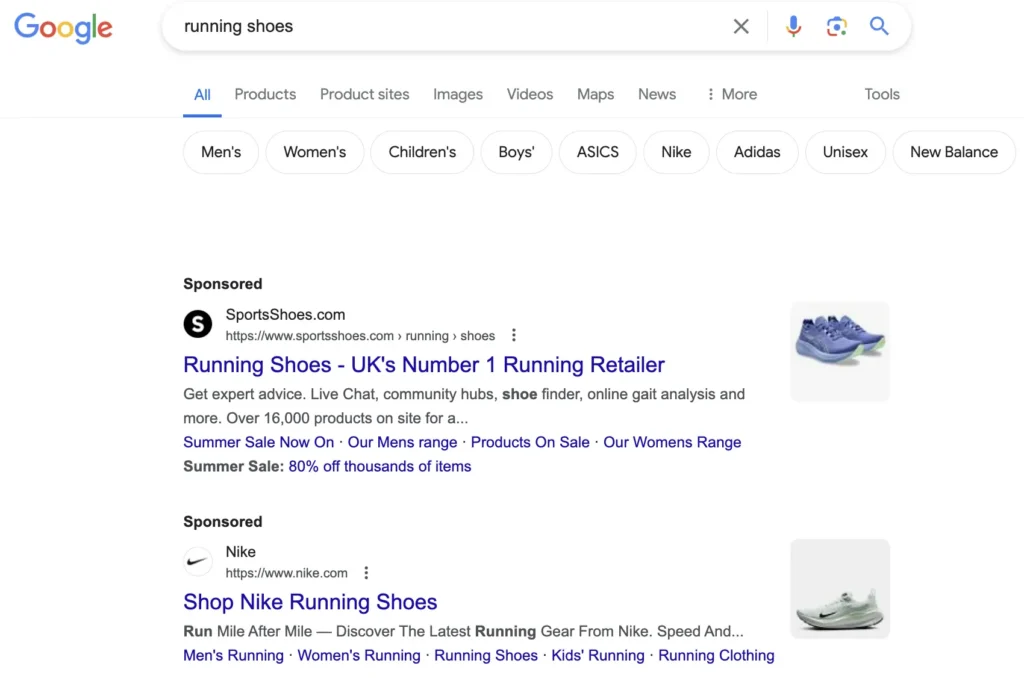
Search ads are the text ads you find in the Google SERPs. They’re represented in real-time in response to a user’s query and are therefore highly targeted. A search ad will appear as a link accompanied by your website’s name, its favicon, page title tag, and meta description.
Display ads

A display ad is an advertisement that pops up on a webpage or app for a product or service you were looking at the other day. The Google Display Network covers all of the web giant’s properties from Gmail to YouTube, presenting ads to users. Display ads are determined by webpage topic, browsing history and market category.
Shopping ads
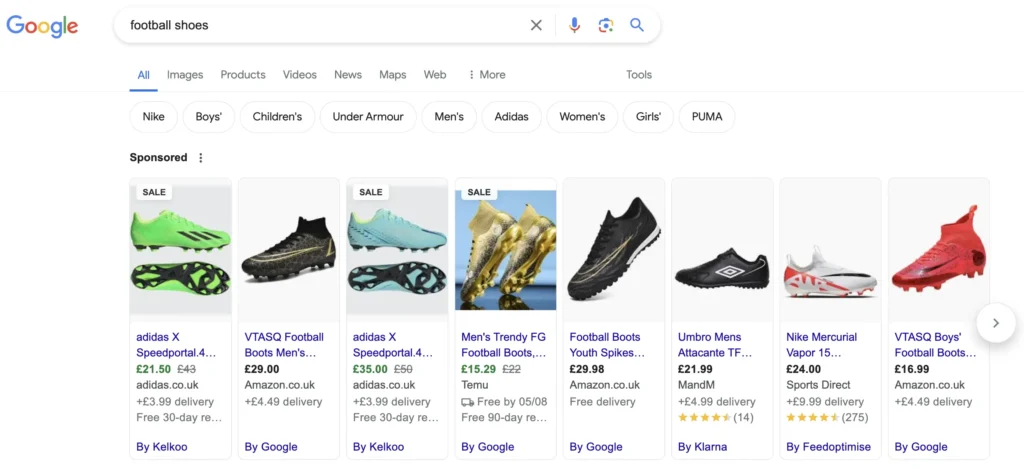
Google shopping ads are auto-populated ads with information that’s been pulled from the Google Merchant Center. As well as appearing in Google Shopping results, they can also show up in SERPs, Images and Maps, as users are presented with relevant physical products as they navigate the web.
App ads
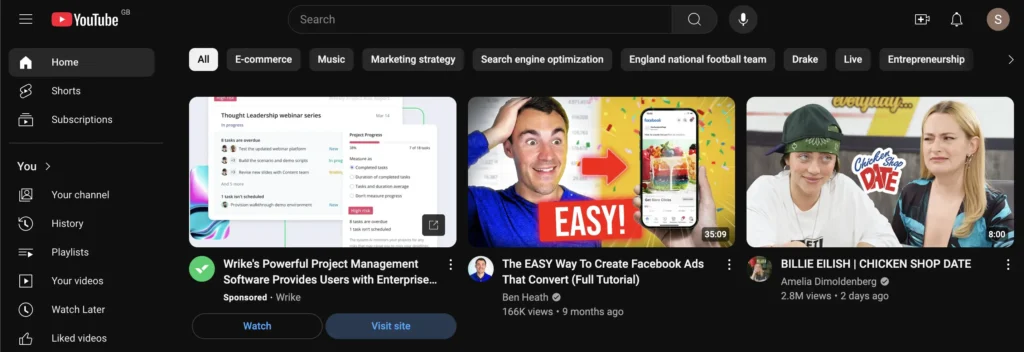
Encouraging users to install, engage with or pre-register for an app, these ads can be found in a number of locations. They include the search results of the Google Play Store, desktop Google SERPs, Google Discover, suggested app sections, YouTube feeds and on the search partner network.
Video ads
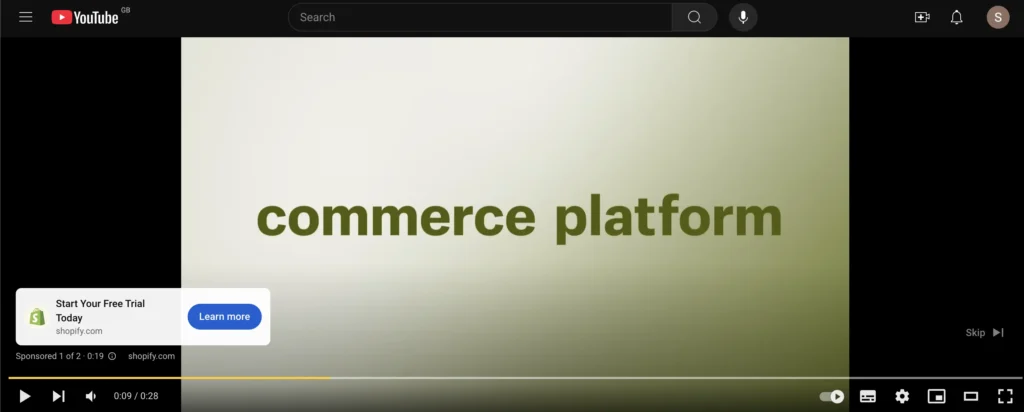
While it’s not surprising to hear that video ads usually feature on YouTube, you may not be aware of the number of options on where they play on the channel. Pick from:
- Skippable in-stream ads play before, during or after videos.
- Non-skippable in-stream ads are the same as above, but without the option to skip.
- In-feed ads appear on YouTube’s homepage, among organic search results or in the video feed.
- Bumper ads are six-second promos that play before the video.
- Outstream ads play on the Google video partners network.
- Masthead ads appear at the top of the YouTube home feed.
Discovery ads
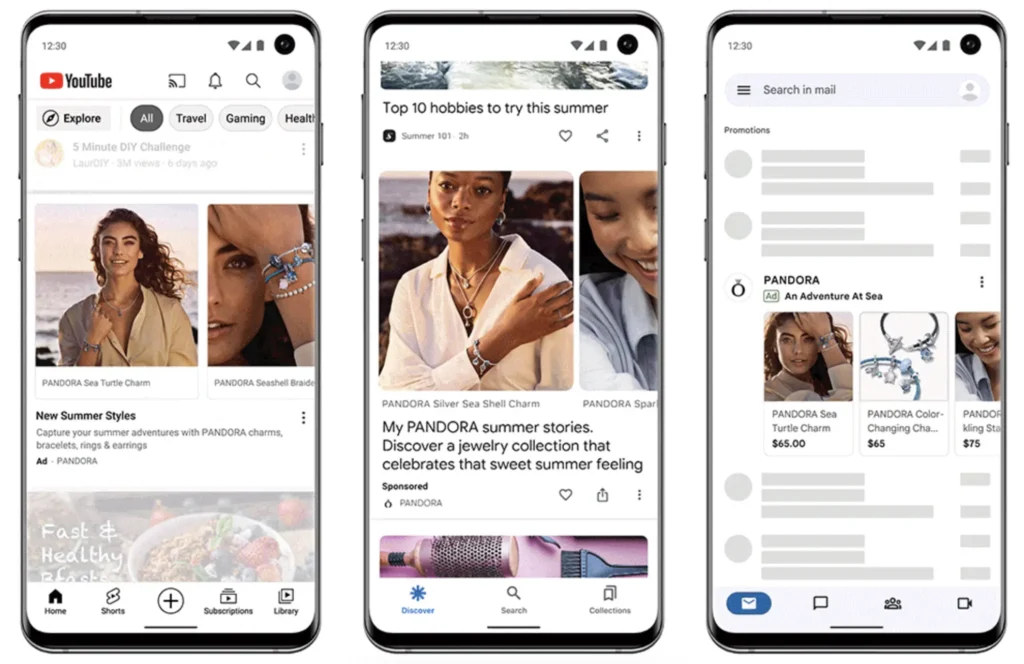
Utilising AI, discovery ads are the latest innovation in the advertising space from Google. Running a discovery campaign means content will be automatically tailored to users via customer intent signals, AI and predetermined bidding and conversion goals. They will appear across the Discover feeds, YouTube’s homepage and Watch Next feed, and the Promotions and Social tabs on Gmail.
Local services ads
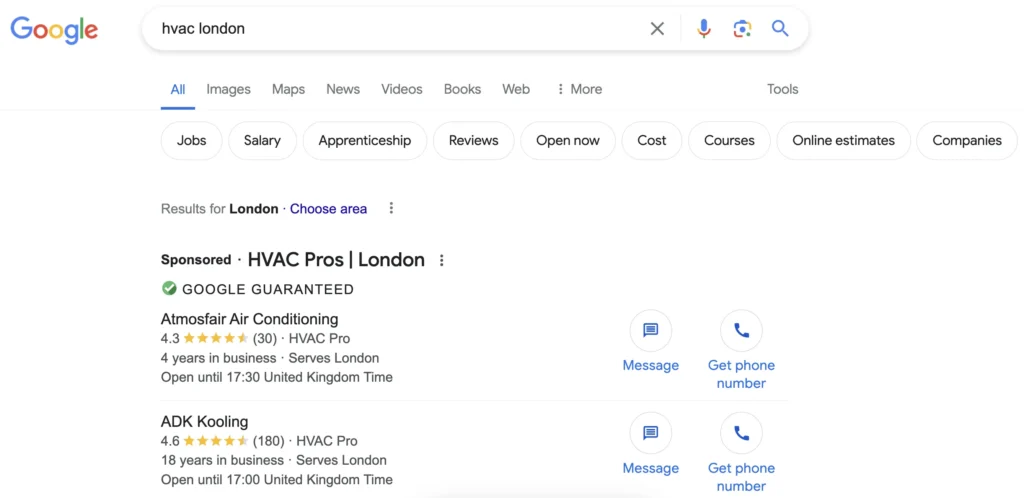
Just as organic efforts to drive traffic to your website can benefit from local SEO, the paid-for realm can too. Local services ads appear at the top of Google SERPs and Google Maps, allowing businesses with localised products and services to take advantage of their geography. There are licence, insurance and background checks to meet in order to use this product.
Performance max ads
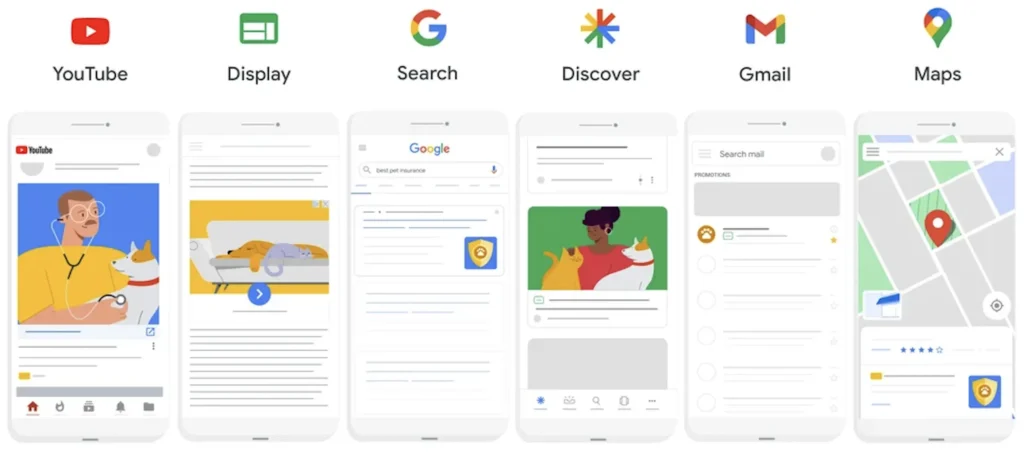
Unlike the other ad options, Performance Max ads are placed across all Google platforms. You enter your goals, asset group and audience signals, then let machine learning, AI and automation do their thing. The result is tailored ads for each channel that are then placed in front of qualified users.
Smart ads

A bit like Performance Max lite, Smart ads offer many of the automation and cross-channel posting ads, but require more input from you. Assets required include copy, images, video, audience preferences, keywords and bidding specs. Once ready, they’ll be posted across Google SERPs, Maps, YouTube, Gmail and search partner sites for a relatively wide spread.
How to choose the right ads for your business
When it comes to selecting the right ad or mix of ads for your business it can feel a bit like comparing apples and oranges. Each option has its pros and cons, while some will be much more relevant for your products and services, as well as your target audience than others.
As a starting point, read a bit about each ad type and discount the ones that are obviously not the best fit for the goals you’re trying to achieve. Analyse the data you’ve collected to see where your advertising has done well in the past. If your audience isn’t on YouTube, then video ads are unlikely to be your preferred choice.
Most brands will benefit from paid search ads, as there aren’t many businesses that aren’t trying to increase sales. Shopping ads can also be very effective if you have a product or service to sell and local ads shouldn’t be overlooked if your geographic location could be of benefit to your customers.
Expert opinion: Performance Max ads are great but only work well if your account has accurate data. So before you set up a PMax campaign you should ideally have other campaigns that are getting the results that you are looking for. These can offer a good volume of leads for a search campaign. This is essential because PMax campaigns are only as good as the data you give the platform to work from If you give it the wrong data, it’ll spend all your budget really quickly but will not get you the desired results.
How does the Google Ads auction work?
If you’ve got some experience with Google AdWords, then you’re already at an advantage. Google Ads is the rebranded version of what was formerly known as Google AdWords. The search engine giant says Google ads return $8 on every $1 spent, offering an 800 per cent ROI, so how do you get in on that action?
The answer is participating in a Google Ads auction, which takes a large number of factors into account to determine whether you’re the most appropriate bidder.
These are the steps involved in a Google Ads auction:
- Create an ad that targets a specific keyword.
- Google enters all the ads submitted for that keyword into the auction.
- Each ad is given a quality score between one and ten, based on user experience, relevance to the keyword and expected click-through rate (CTR).
- Google then assigns an ad rank by multiplying the quality score with the maximum bid.
- The winning ad is published.
- You’ll only be charged for the ads that are clicked on, up to your maximum bid.
What are the steps involved in creating a Google Ads campaign?
While understanding how a Google Ads auction works is important, it’s not the only process you need to get your head around. Bidding for a keyword is just one part of running a successful Google Ads campaign, which needs to be well organised all the way from ideation and writing ad copy through to publishing ads and tracking their results with Google Analytics.
Having an agency partner that has experience in running such an ad campaign will be invaluable. It will offer you support in demystifying what’s involved in creating a Google Ads campaign for optimal results.
How to get started with Google Ads
The first thing you need to do for your campaign is to set up a Google Ads account. This is where you’ll manage all of the activity associated with your keywords and ads. Begin by adding your business’ name and website, as well as linking any associated Google accounts that could provide information to generate tailored recommendations.
Next, it’s time to select your primary goal, as this will enable Google to suggest ad campaign types that match your choice. Among the goals you might consider are building brand awareness, generating new leads or driving sales. Add your campaign assets and preview them in different formats to decide which is the best fit.
Google will then ask you to provide information about your target audience. While most marketers will think they know what this is for their business, it’s always a good idea to do some proper research to ensure it’s as accurate as possible. This data, along with the budget parameters you set, will be used to provide keyword data and other suggestions.
Once all of these elements have been put in place, review your campaign, set up conversion tracking and enter your payment details. Set your Google Ads campaign live and get ready to see the results come in. Keeping an eye on metrics is vital to ensure any tweaks are carried out in a timely fashion to ensure the best outcome.
What does managing a campaign involve?
Like many things on the internet, it’s not a case of setting your campaign live and leaving it be. The amount of managing you’ll need to do will depend on the type of ads you’ve selected. Follow-up for Google Shopping ads is very different to that of a Smart campaign, for example.
The main things you’re going to want to log into your Google Ads account for are:
- Revising your campaign structure to ensure you’ve got the right ad groups set up.
- Amending your keywords to reflect any changes in your goals or the search landscape.
- Tweaking your campaign budget and bids for the best ROI.
- Refining your target audience based on new information.
- Analysing your campaign performance and making any necessary changes.
How will the results be measured?
Since your entire ad campaign should be goal-oriented, you mustn’t be waiting until the end to think about the results you’re hoping for. Every decision you make needs to be in pursuit of success and Google Analytics is the way to measure it.
The two most important metrics to track are ROI and CPC, as they really do demonstrate what you’re getting for your money. You always want your ROI to increase over time, but as your business grows and clicks continue to convert, you may find the CPC grows too.
Other areas worth keeping a close eye on include:
- Keyword themes and search: From the initial seven to ten keyword themes you initially chose, Smart campaigns will automatically add others to the list as it becomes more familiar with what works. Review these regularly and deselect those that aren’t relevant.
- Locations of your ads: If you only offer products or services locally, then ads running internationally will be a wasted effort and, more importantly, an unnecessary ad spend for your business. This works the other way too, so check your ads are appearing in the right geographical locations.
- Ad timings: The best times for your ads to be shown should be in the context of your goals. You want them to be displayed at a moment when they can easily complete an action. If the aim is to increase sales and an item is out of stock, that’s counterproductive, and if you want users to call for a quote, this needs to be within business hours.
- Check the destination: The most effective ad copy includes a CTA, so check the destination pages on your website to ensure they’re ready to convert. There’s no point increasing traffic if it doesn’t result in more sales, sign-ups or conversions, its potential will be lost.
Why use Google Ads?
Google has become so synonymous with search, we as a digital society, have turned it into a verb. You rarely hear someone say they’ll Bing the answer to a question that’s been posed to them. This isn’t surprising when you look at the figures and the fact that Google has a 93.69 per cent share of the search market in the UK. Its closest rival Bing, in comparison, has a 3.75 per cent share.
When it comes to allocating ad spend, you want to know that you’re going to get a good return on investment, so you want to take your budget to where the people are. In the current online climate, that means using Google products, as the competition simply isn’t in the same league.
Search queries relating to products and services are an effective way to drive qualified traffic to your business and Google Ads maximises this potential. Users who are already looking for what you’re selling are primed to buy and ads will bring this traffic to you.
Find out more about Axonn’s Google ad services and how they could benefit your business.
